Your cart is currently empty!
Tag: AutoCAD Civil 3D 2013
-

AutoCAD Civil 3D 2013 Hotfix 3
New AutoCAD Civil 3D 2013 Hotfix 3 from Autodesk: In a continuing effort to provide high quality products, Autodesk has released AutoCAD Civil 3D 2013 Hotfix 3 which fixes or addresses a variety of issues discovered by customers and by Autodesk’s internal testing team.
-

2013 AutoCAD Civil 3D Survey 3D Points Starter Template
I created the 2013 AutoCAD Civil 3D Survey 3D Points Starter Template(s) as a jumping-off point for land surveyors, or anyone using points in AutoCAD Civil 3D, to build their own custom template. The benefits of building from this template are many – saving you many hours of setup and frustrations – but here are…
-

Eagle Point Support for 2013 Versions of AutoCAD Civil 3D and Autodesk Revit Solutions Now Available
Support for 2013 Versions of AutoCAD Civil 3D and Autodesk Revit Solutions Now Available DUBUQUE, Iowa, September 4, 2012 – Eagle Point Software Corporation, an Autodesk AEC Industry Partner, announced the addition of AutoCAD Civil 3D 2013 and Autodesk Revit 2013 resources to Pinnacle Series, which enables AEC organizations to immediately take advantage of the new…
-

Create Alignment From Objects in AutoCAD Civil 3D Video
Create Alignment From Objects in AutoCAD Civil 3D Video This AutoCAD Civil 3D for Land Surveyors Video shows you how to create an Alignment from Objects in AutoCAD Civil 3D. Watch the Create Alignment From Objects in AutoCAD Civil 3D Video
-
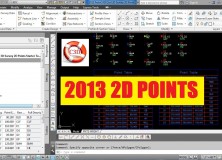
2013 AutoCAD Civil 3D Survey 2D Points Starter Template
I created the 2013 AutoCAD Civil 3D Survey 2D Points Starter Template(s) as a jumping-off point for land surveyors, or anyone using points in AutoCAD Civil 3D, to build their own custom template. The benefits of building from this template are many – saving you many hours of setup and frustrations – but here are…
-

AutoCAD Civil 3D 2013 Manual Point Creation Video
AutoCAD Civil 3D 2013 Manual Point Creation Video This AutoCAD Civil 3D for Land Surveyors Video shows you how to do Manual Point Creation. Watch the AutoCAD Civil 3D 2013 Manual Point Creation Video
-

Eagle Point Software Corporation Announces 2013 Updates to Its AutoCAD Civil 3D Software Companion Solutions
Dubuque, Iowa – Eagle Point Software Corporation, an Autodesk AEC Industry Partner, announced the 2013 release of its AutoCAD Civil 3D companion solutions: Data Reduction, Designers’ Companion, and Surveyors’ Companion. These 2013 releases are designed to help civil engineering professionals deliver more innovative project solutions by enabling building information model (BIM) processes. “We are excited to announce the release…
-

AutoCAD Civil 3D 2013 Add Viewport Scales Video
AutoCAD Civil 3D 2013 Add Viewport Scales Video This AutoCAD Civil 3D for Land Surveyors Video shows you how to Add Viewport Scales in Paperspace. Creating custom Viewport Scales is easy, once you know how. Watch the AutoCAD Civil 3D 2013 Add Viewport Scales Video
-

AutoCAD Civil 3D Filedia Command Video
AutoCAD Civil 3D Filedia Command Video This AutoCAD Civil 3D for Land Surveyors Video shows you how to use the FILEDIA command. I believe this command works for all flavors of AutoCAD. The FILEDIA command controls the file dialog boxes, turning them either on or off, like those used when opening and saving drawings. Sometimes,…
-

AutoCAD Civil 3D 2013 Paste Surfaces Using The Ribbon Video
AutoCAD Civil 3D 2013 Paste Surfaces Using The Ribbon Video This AutoCAD Civil 3D for Land Surveyors Video is an update to my last video (AutoCAD Civil 3D 2013 Paste Surfaces Video – see link below), in which, I forgot to show you how to paste surfaces using the Ribbon in AutoCAD Civil 3D. You…
-

AutoCAD Civil 3D 2013 Paste Surfaces Video
AutoCAD Civil 3D 2013 Paste Surfaces Video In this AutoCAD Civil 3D for Land Surveyors Video, I show you how to paste surfaces in AutoCAD Civil 3D. You can use this technique to merge design and/or as-built surfaces into your original existing conditions surface. Once you paste the surfaces into the first surface, you will…
-
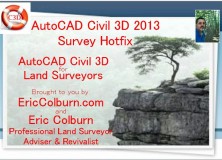
AutoCAD Civil 3D 2013 Survey Hotfix Video
Get It While It’s Hot, New AutoCAD Civil 3D 2013 Survey Hotfix! Well, it didn’t take long for a software bug and an AutoCAD Civil 3D survey hotfix. “This hotfix resolves an issue with the Survey Figures Property Dialog. In the lower section of the panel you can now see the vertex properties for chain type…
-
AutoCAD Civil 3D for Land Surveyors Coordinate Systems Refresher Video
In this oldie but goodie video, I show you how to set up coordinate systems in AutoCAD Civil 3D Drawings & Survey Databases. If you’re new to AutoCAD Civil 3D, properly setting up your Drawing and Survey Databases is the most important thing you need to do. While this video shows you how to set up…
-

AutoCAD Civil 3D 2013 Guts Google Earth
Surprise, Surprise, Surprise … Autodesk Guts Google Earth From AutoCAD Civil 3D 2013 In working with the newly released AutoCAD Civil 3D 2013, it surprised me to find out that Autodesk gutted Google Earth functionality from this latest C3D version. After not finding the formerly available Google Earth commands in the Import Panel on the Ribbon Insert…
-

Professional Land Surveyor Weekly Roundup April 8, 2012
Professional Land Surveyor Weekly Roundup: Trimble Acquires Gatewing to Expand its Survey Solutions to Include Aerial Mapping AutoCAD Civil 3D 2013 Unwrapped Video LightSquared Bankruptcy Now A Possible Option For Investor Phil Falcone Hemisphere GPS Introduces New miniEclipse™ Compact OEM Modules with GNSS Support Get The EricColburn.com 2012 Marketing Kit How Many Computer Monitors Do…
-

AutoCAD Civil 3D 2013 Unwrapped Video
AutoCAD Civil 3D 2013 Unwrapped Video AutoCAD Civil 3D2013 Unwrapped video shows you a few new features of AutoCAD Civil 3D 2013.
-

Professional Land Surveyor Weekly Roundup April 1, 2012
Professional Land Surveyor Weekly Roundup: AutoCAD Civil 3D 2012 and 2013 System Requirements Compared Side By Side Working With Images And Surfaces Premium Video AutoCAD Civil 3D 2013 System Requirements AutoCAD Civil 3D Drape Images Over A Surface Video Professional Land Surveyor Weekly Roundup March 25, 2012 Professional Land Surveyor Premium Post Updates How To…
-

AutoCAD Civil 3D 2012 and 2013 System Requirements Compared Side By Side
Earlier this week I posted the AutoCAD Civil 3D 2013 System Requirements. Later, I added a link in that post to last year’s AutoCAD Civil 3D 2012 System Requirements post if you are now upgrading to AutoCAD Civil 3D 2012. In my quick look at last years AutoCAD Civil 3D 2012 System Requirements post, it was my impression…
-

AutoCAD Civil 3D 2013 System Requirements
AutoCAD Civil 3D 2013 System Requirements Autodesk has published the system requirements for the upcoming new 2013 version release of AutoCAD Civil 3D. The AutoCAD Civil 3D 2013 system requirements are: